Build OpenWrt 19.07 for tl-wr703n
Since 18.06, OpenWrt no longer provide image for tl-wr703n because of default 4m flash is not enough.
If you want to use latest OpenWrt on your modified tl-wr703n.
You have to build it on your own.
Precompiled
Download my precompiled OpenWrt image for tl-wr703n from here:
https://downloads.hackinggate.com
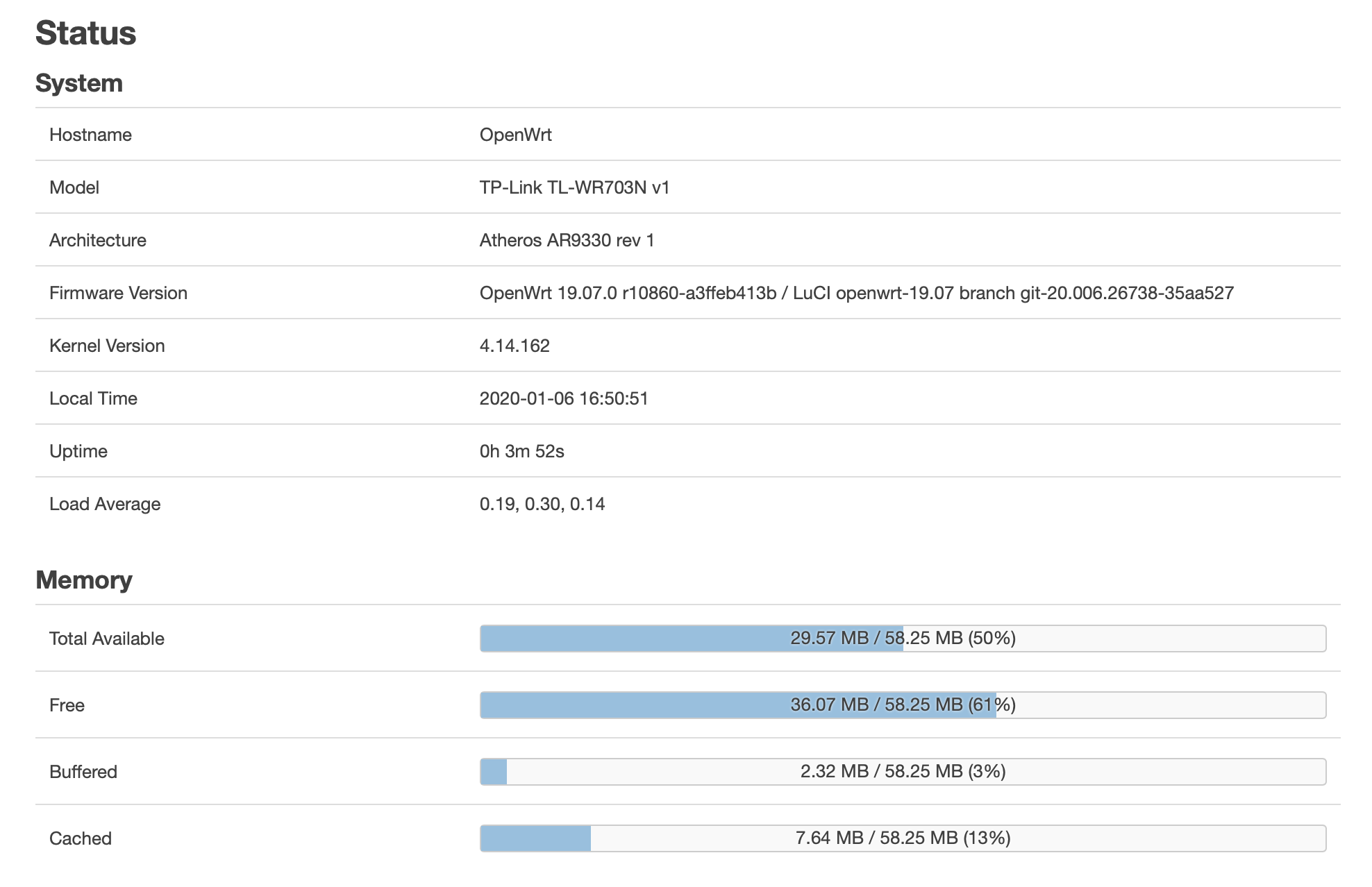
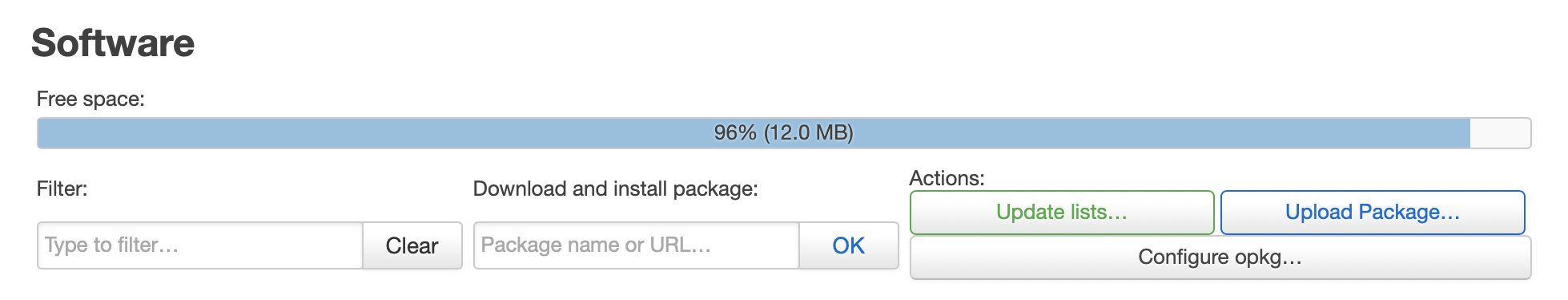
Prepare to Build
Update: If you want to build the latest version 19.07.2. Just replace the version number in my tutorial.
Please read Install build system and Quick Image Building Guide.
Make sure all dependencies are installed.
Clone source code and install feeds
git clone https://github.com/openwrt/openwrt.git
cd openwrt
git checkout v19.07.0
./scripts/feeds update -a
./scripts/feeds install -a
This will build the latest Snapshot. If you want stable release. git checkout [TAG].
Make sure there’s no dependency error.
Make sure there’s enougth RAM or Swap.
Add tl-wr703n-v1 defination
After I took some look at the source code.
Edit target/linux/ar71xx/image/generic-tp-link.mk.
Add the tl-wr703n-v1 define above tl-wr710n-v1. Note the TPLINK_HWID is different with tl-wr710n.
If you have modified flash. For me it’s 16m.
define Device/tl-wr703n-v1
$(Device/tplink-16mlzma)
DEVICE_TITLE := TP-LINK TL-WR703N v1
DEVICE_PACKAGES := kmod-usb-core kmod-usb2
BOARDNAME := TL-WR703N
DEVICE_PROFILE := TLWR703
TPLINK_HWID := 0x07030101
CONSOLE := ttyATH0,115200
IMAGE/factory.bin := append-rootfs | mktplinkfw factory -C US
endef
TARGET_DEVICES += tl-wr703n-v1
Configure Build
Use this config.seed (modify link if you are building for stable release)
wget https://downloads.openwrt.org/releases/19.07.0/targets/ar71xx/generic/config.buildinfo -O config.buildinfo
rm -rf .config*
mv config.buildinfo .config
Add the following two lines to .config
CONFIG_TARGET_DEVICE_ar71xx_generic_DEVICE_tl-wr703n-v1=y
CONFIG_TARGET_DEVICE_PACKAGES_ar71xx_generic_DEVICE_tl-wr703n-v1=""
You should see TP-LINK TLWR703N v1 appeared in Target Devices.
make defconfig
make menuconfig
Start to Build
This will take minutes to hours.
nohup time make -j4 V=s &
-j [jobs], --jobs[=jobs]
Specifies the number of jobs (commands) to run simultaneously.
If there is more than one -j option, the last one is effective.
If the -j option is given without an argument, make will not limit the
number of jobs that can run simultaneously.
Log file is nohup.out
View real time log via tail -f nohup.out
Troubleshooting
If you see error like this.
WARNING: Makefile 'package/feeds/luci/luci-proto-modemmanager/Makefile' has a dependency on 'modemmanager', which does not exist
WARNING: Makefile 'package/feeds/packages/meson/Makefile' has a dependency on 'python3-pkg-resources', which does not exist
Try do this.
./scripts/feeds uninstall meson luci-proto-modemmanager
And don’t forget to apply.
make defconfig
Clean the build.
make clean
If still failing, try -j1 to see real error.
make -j1 V=s
In my case, openvswitch-2.11.0 was failed to build.
./scripts/feeds uninstall openvswitch
Flash Image
Upload image to router (OpenWrt) and upgrade.
scp bin/targets/ar71xx/generic/openwrt-ar71xx-generic-tl-wr703n-v1-squashfs-sysupgrade.bin root@192.168.1.1:/tmp/
ssh root@192.168.1.1
sysupgrade -i /tmp/openwrt-ar71xx-generic-tl-wr703n-v1-squashfs-sysupgrade.bin
After install
I have some tips for you. Shell script for upgrade all packages, DNS-over-TLS, etc.
https://gist.github.com/HackingGate/b75ac856397075756ea878380c5b848c