Resign IPAs with Fastlane for Jailbreak
Jailbreak tools
Undecimus: unc0ver jailbreak for iOS 11.0 - 12.1.2
Electra: iOS 11.0 – 11.4.1 and tvOS 11.0 - 11.4.1
You are NOT able to install these apps directly. Because IPA files are not signed with a certificate.
In this tutorial. I will show you how to resign IPAs with fastlane.
What you need to resign an IPA
- Mac
- iOS or tvOS device you want to jailbreak
- $99 Apple Developer account
Add Devices
Install Xcode from Mac App Store.
Open Xcode -> Window -> Devices and Simulators (Shift + Command + 2)
Add devices you want to jailbreak.
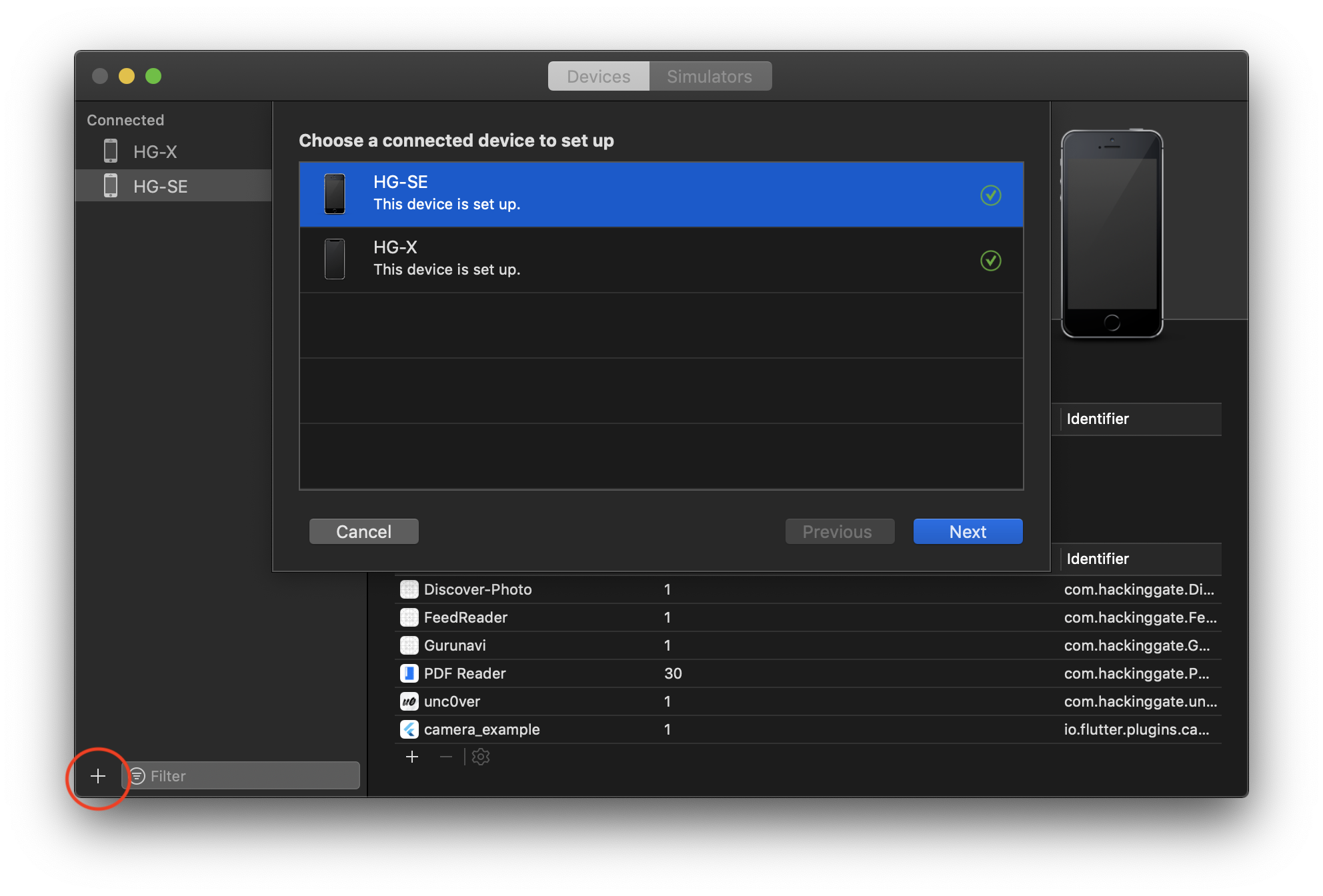
Create Certificate
Log in your Apple Developer account.
We are going to create a Certificate, an Identifier, and a Profile.
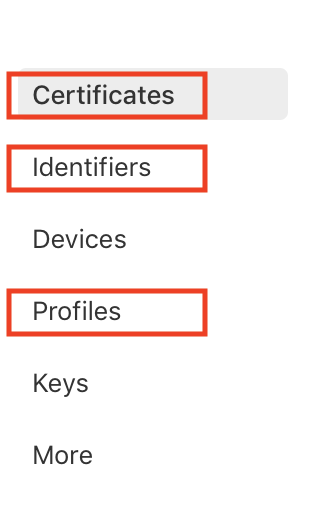
Create a New Certificate. Select Apple Distribution.
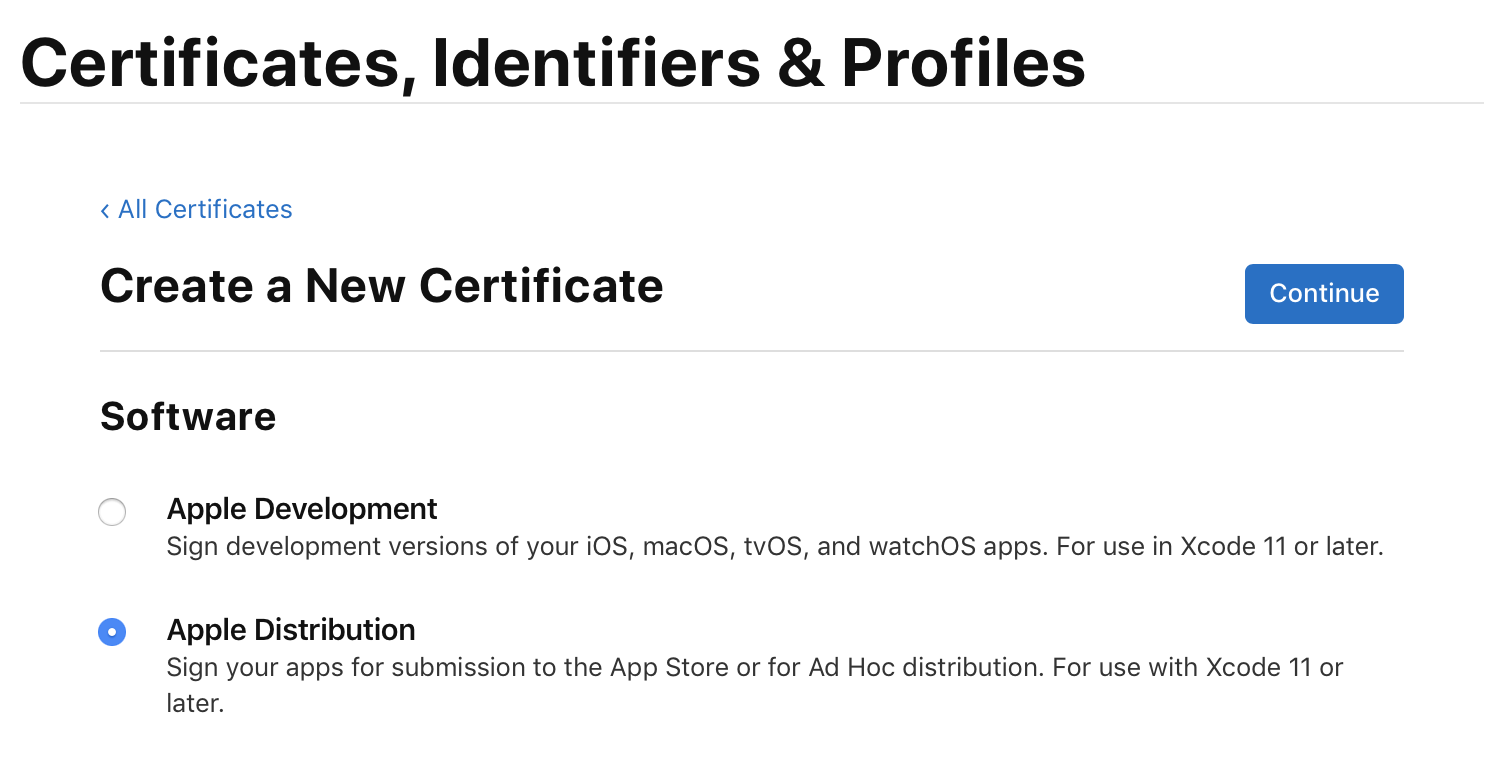
Register App ID
Register a new App ID.
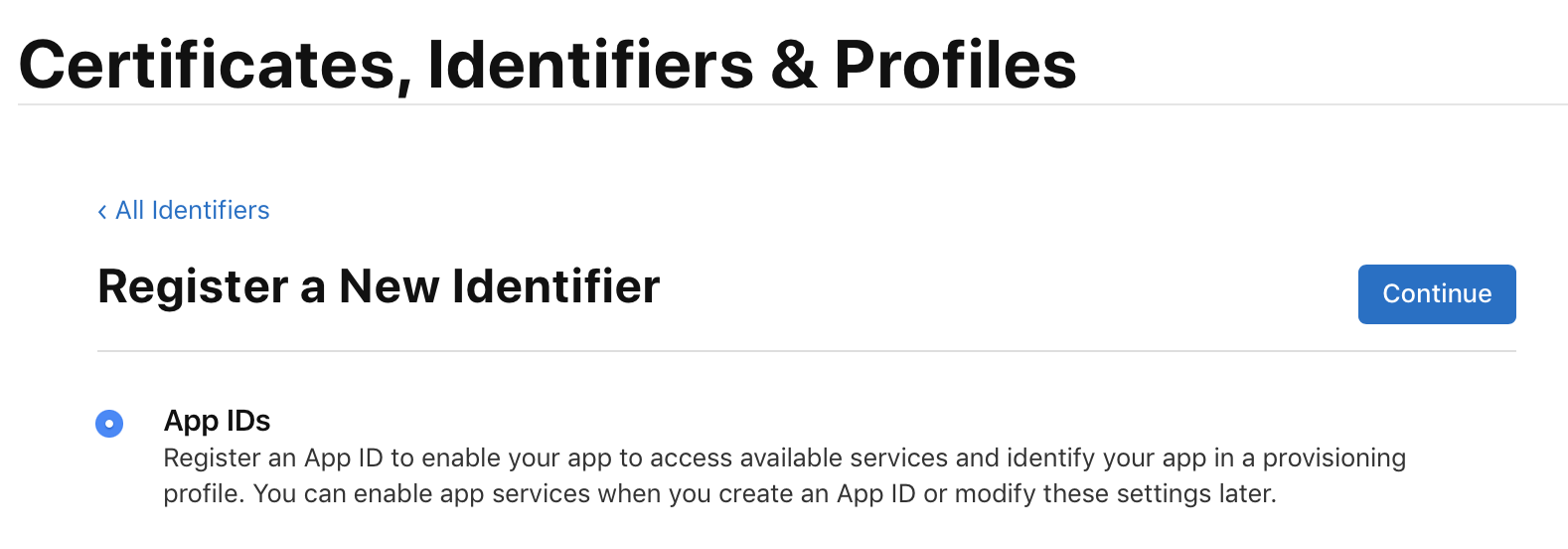
Fill description with Undecimus. Fill Bundle ID with a reverse-domain name style string (i.e., com.example.undecimus).
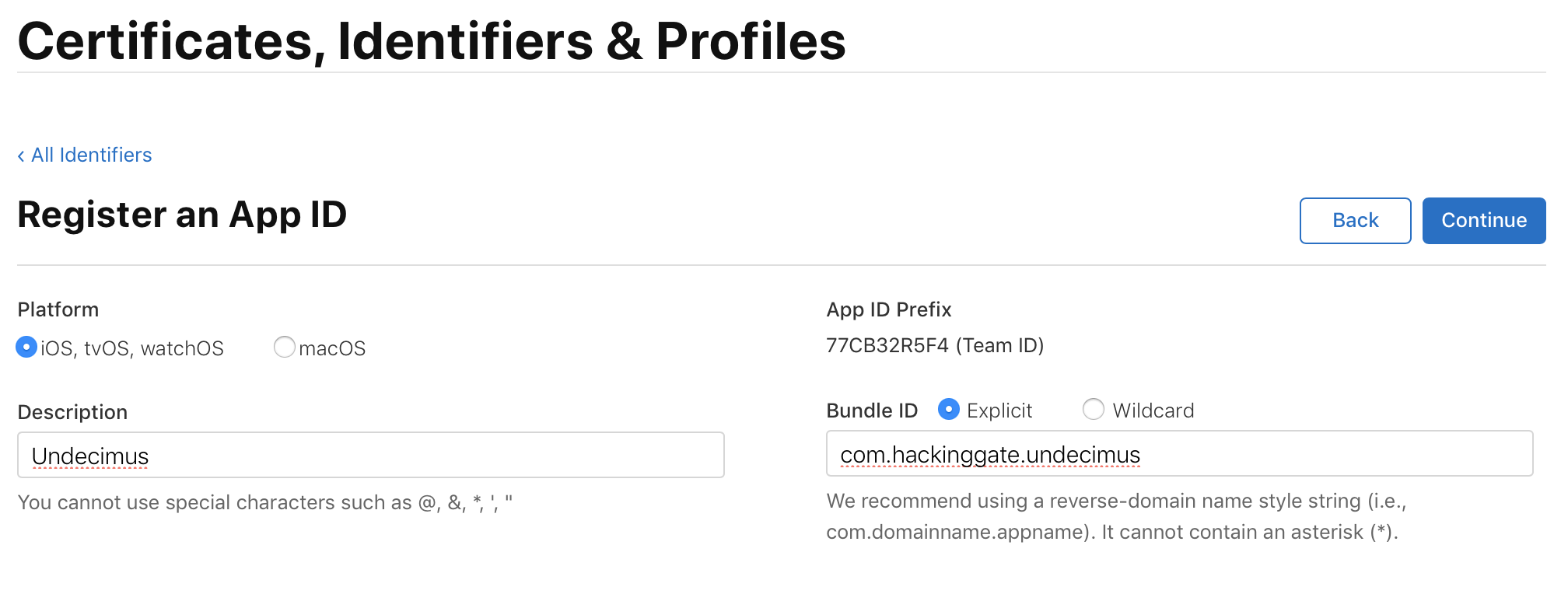
Create Provisioning Profile
Create a new Provisioning Profile.
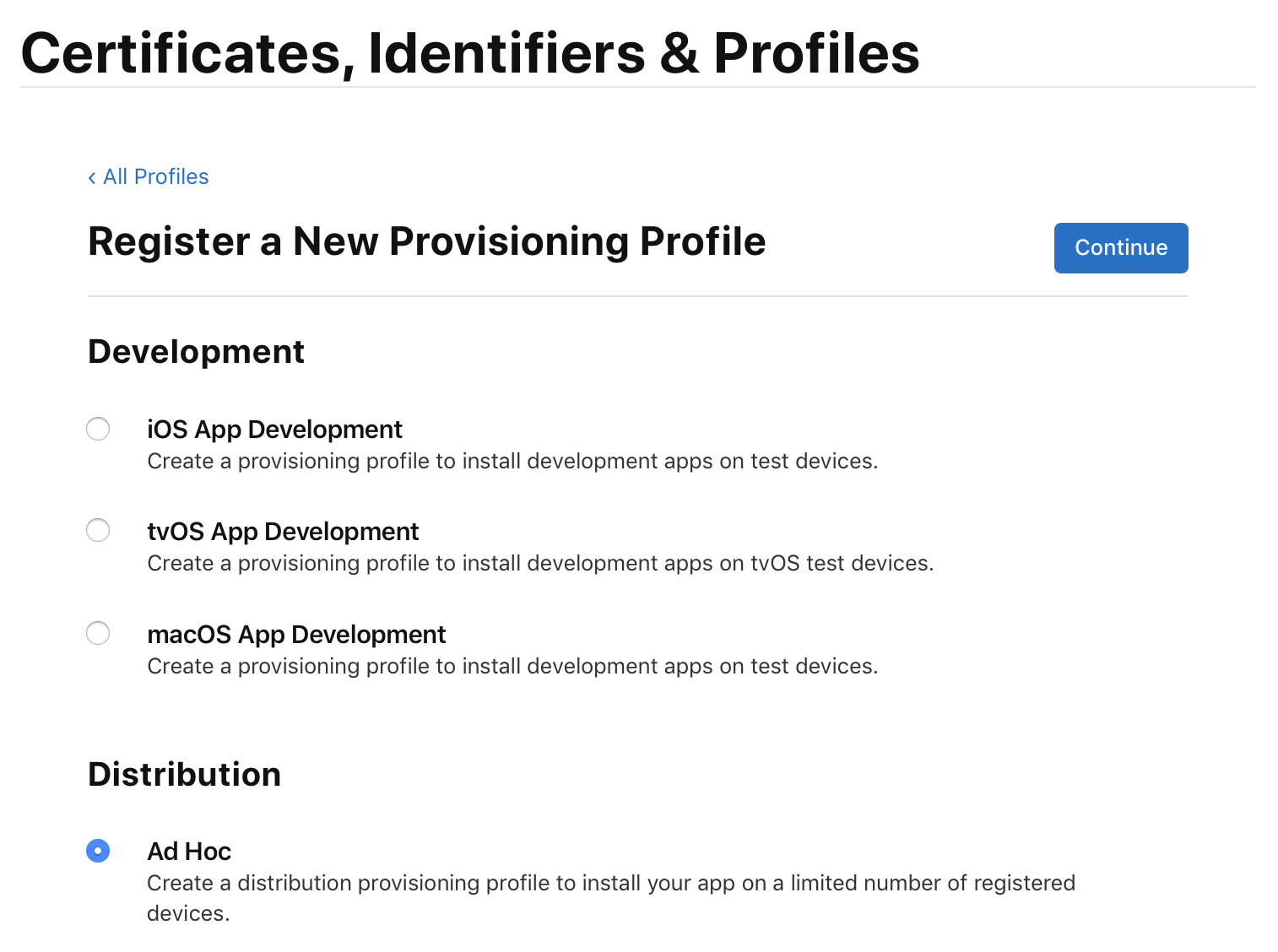
On the next page. Select the App ID you just created.
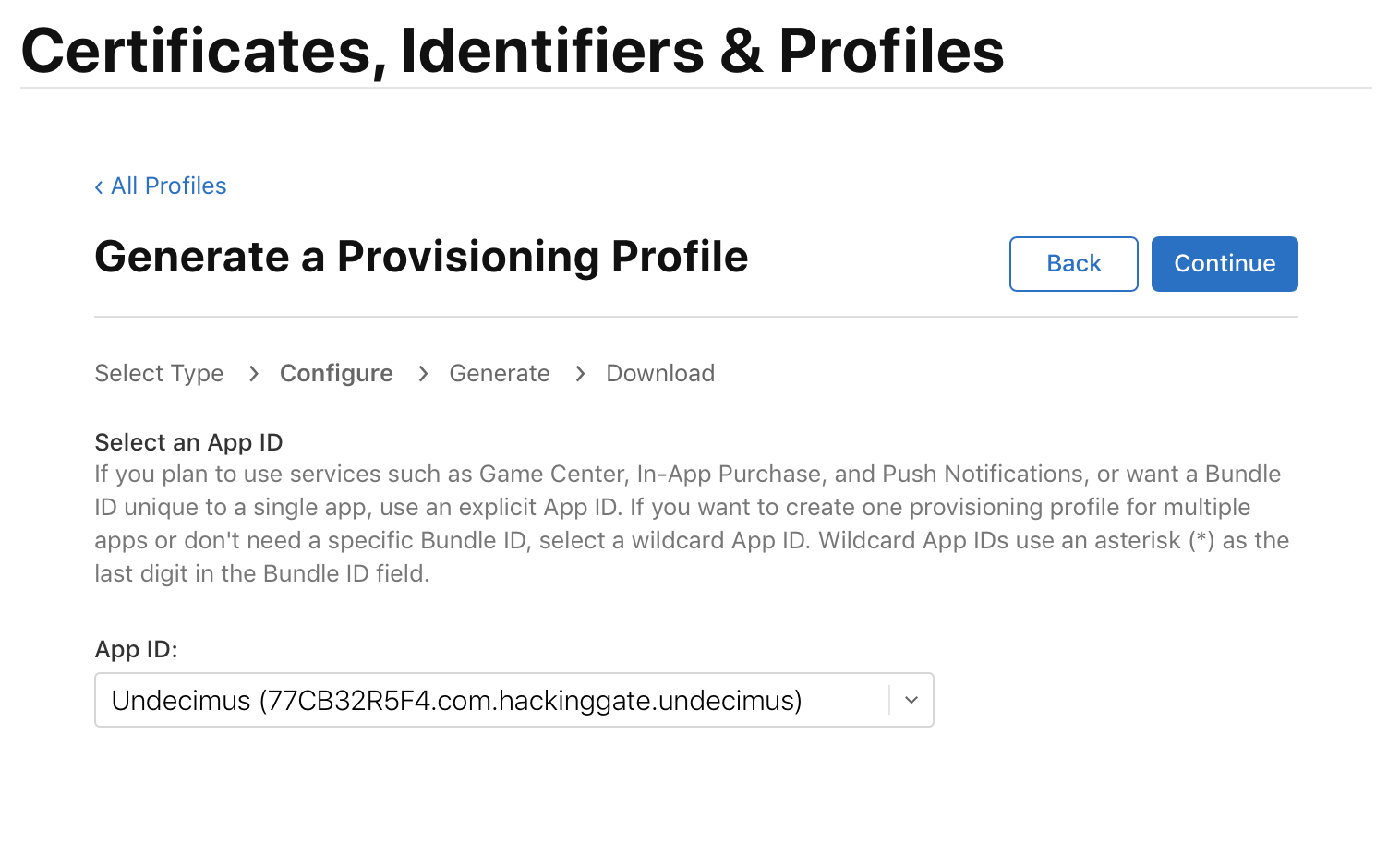
Select the certificate you created before.
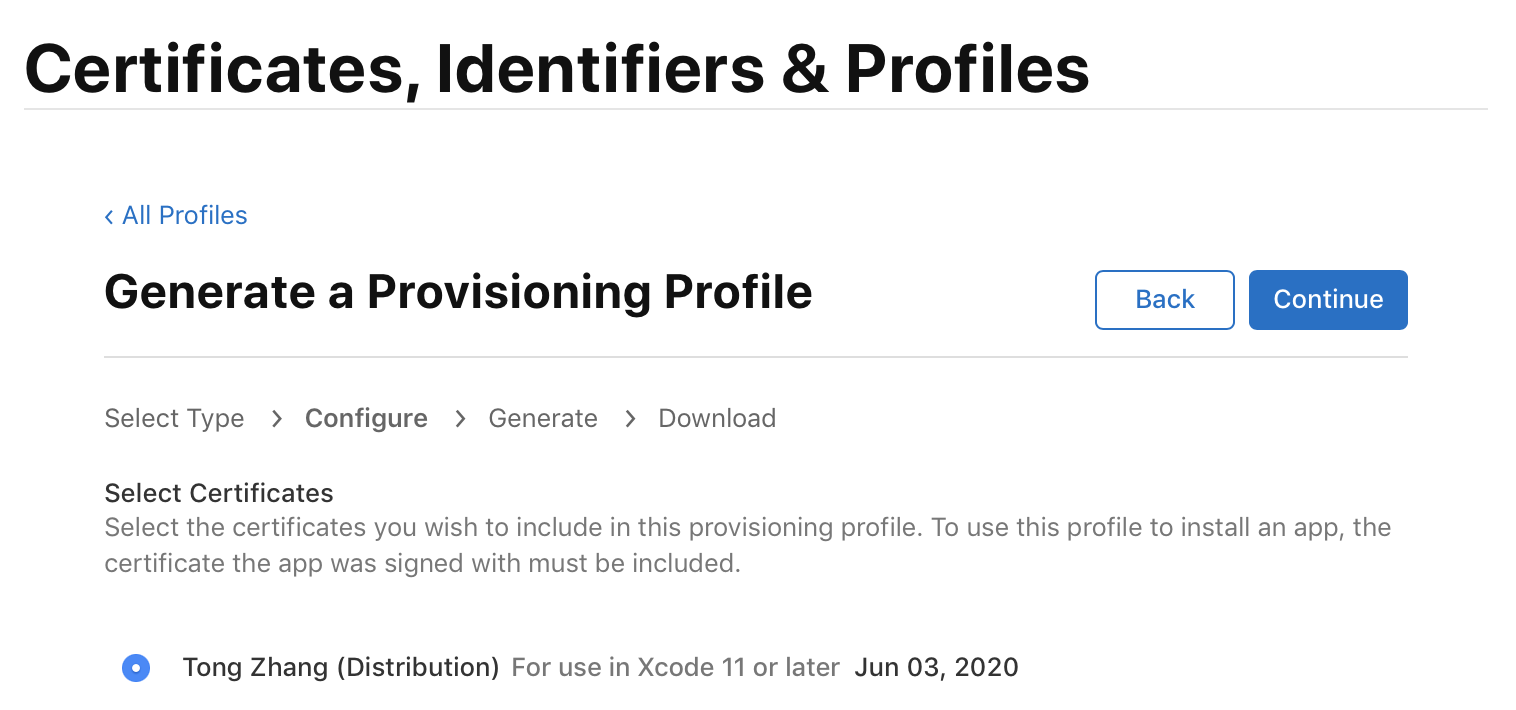
Select devices you wish to include. (Ad Hoc apps can only be installed on a limited number of registered devices)
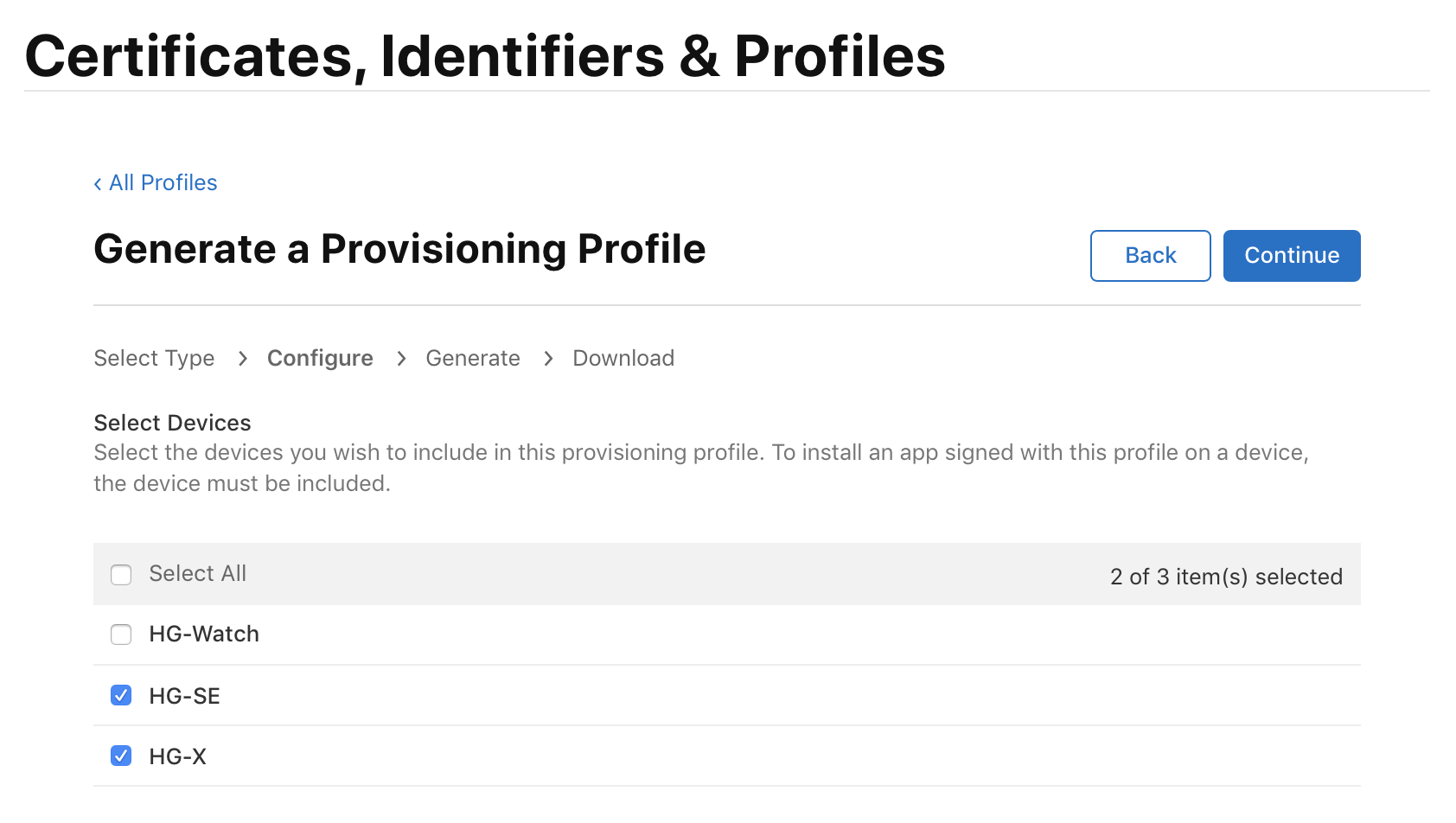
Enter a Provisioning Profile Name and click Generate.
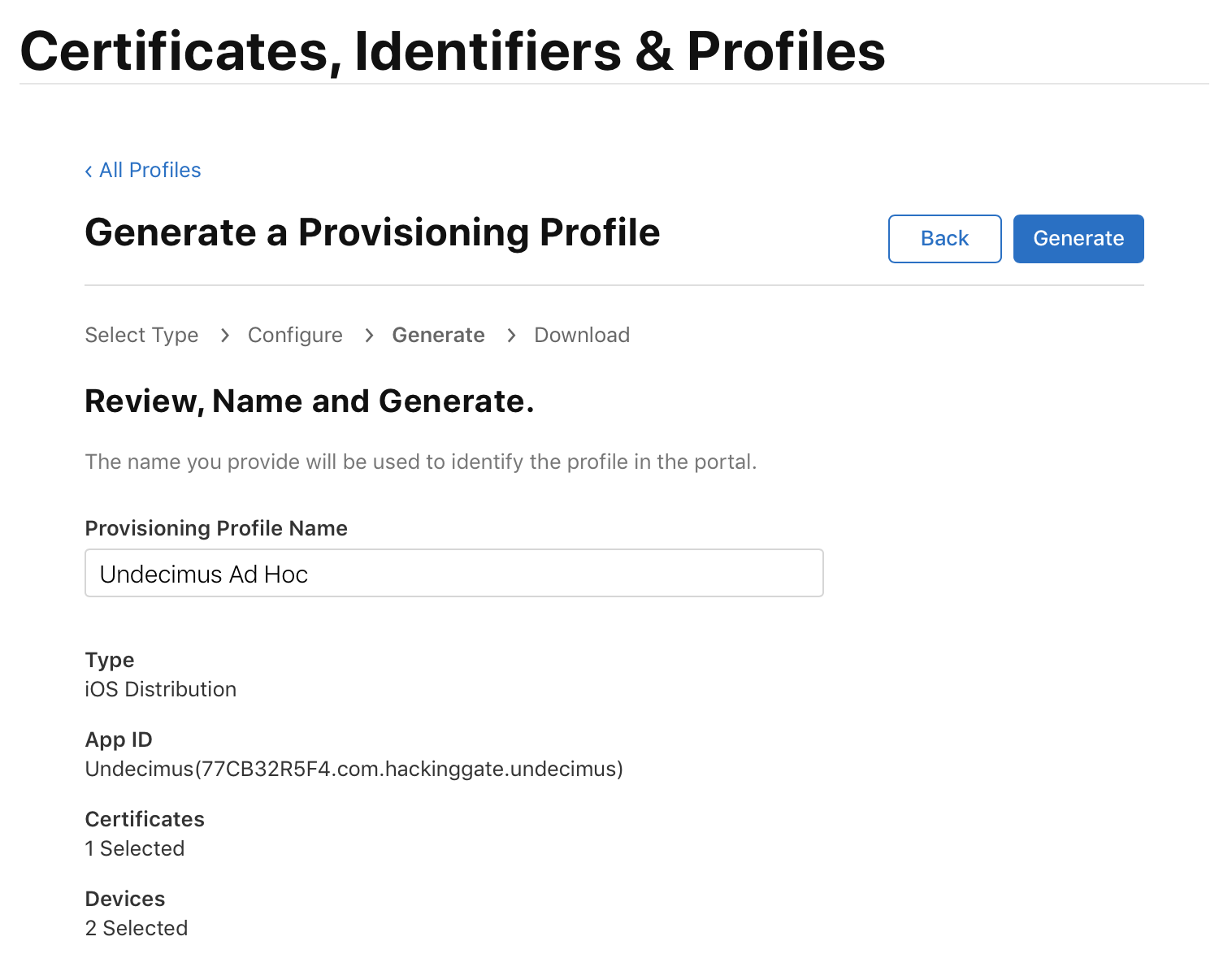
Download the Provisioning Profile (Undecimus_Ad_Hoc.mobileprovision). We’ll use it later.
Download IPA
Open Undecimus releases page. Download the latest .ipa file.
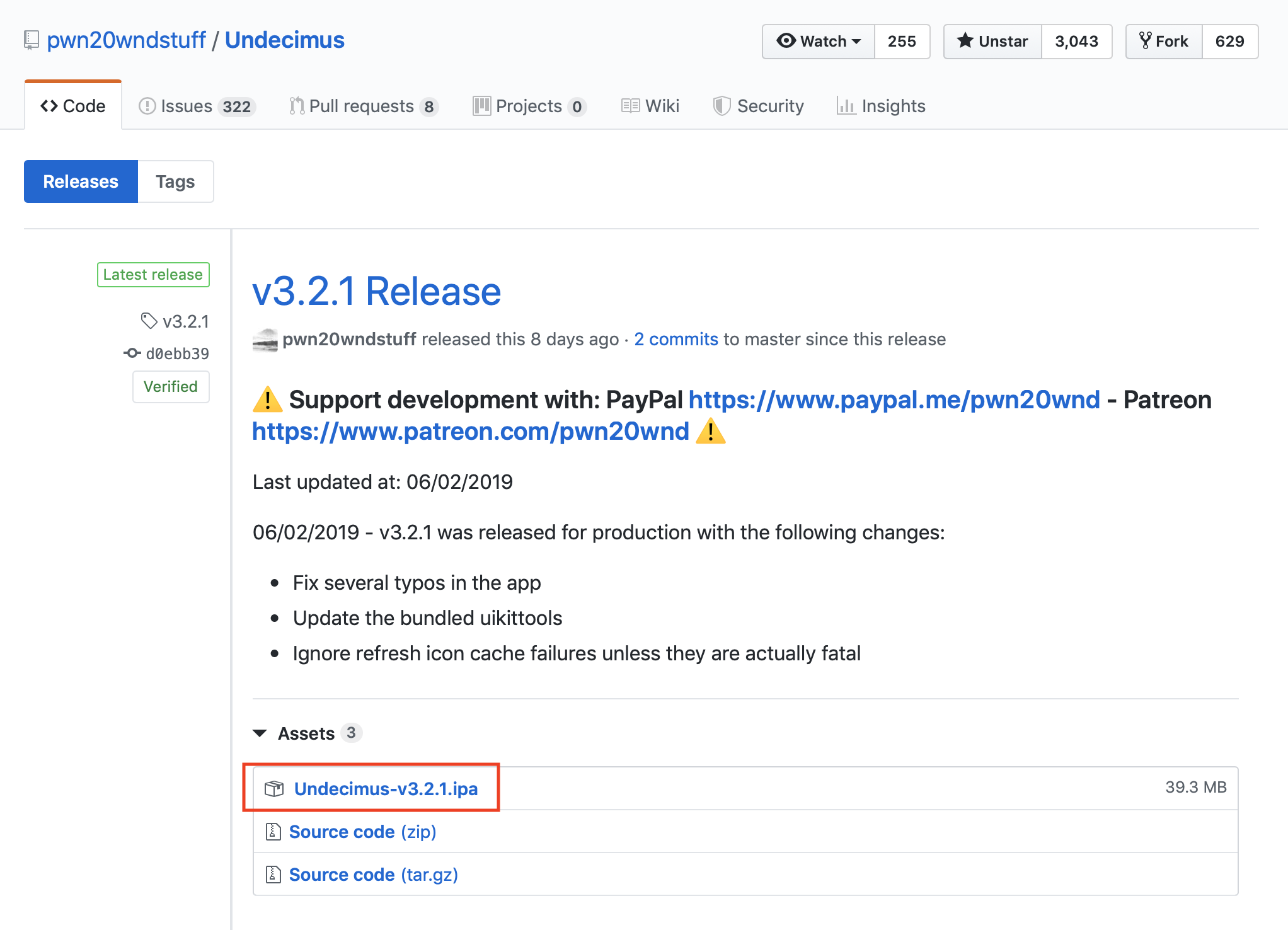
Resign IPA
Install fastlane (see setup doc)
sudo gem install fastlane -NV
Resign IPA with command
fastlane run resign ipa:"Undecimus-v3.2.1.ipa" provisioning_profile:"Undecimus_Ad_Hoc.mobileprovision"
You can also use Fastfile. See my gist to learn more about Fastfile.
Install IPA
Install Apple Configurator 2
Select device. Drag & drop IPA.
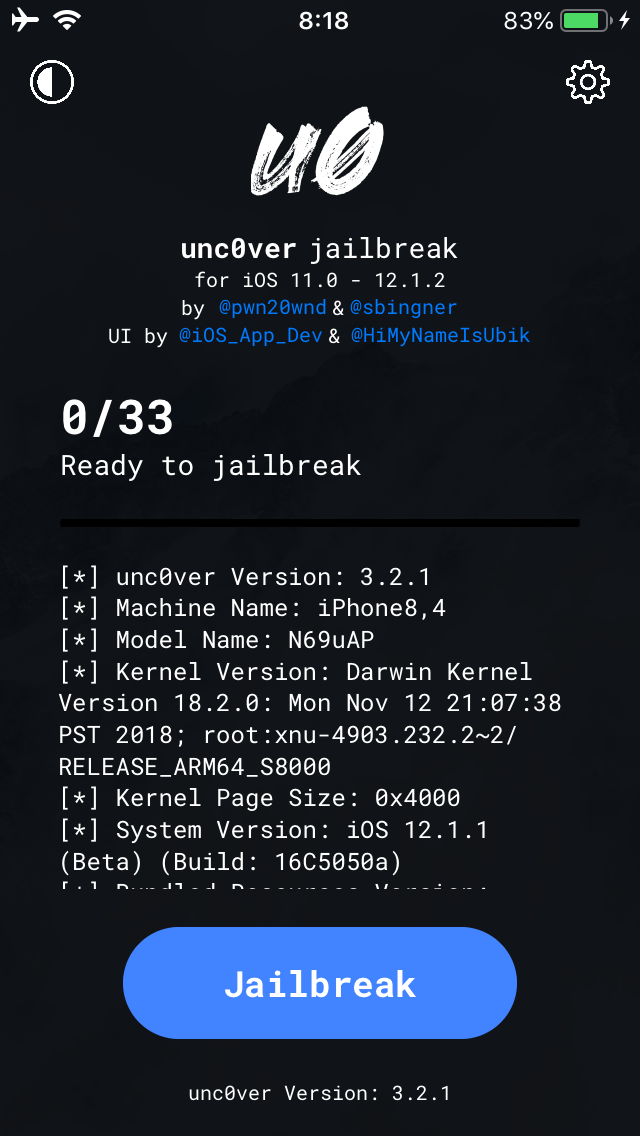
The app expiry date is the same as your certificate. Which is up to one year.